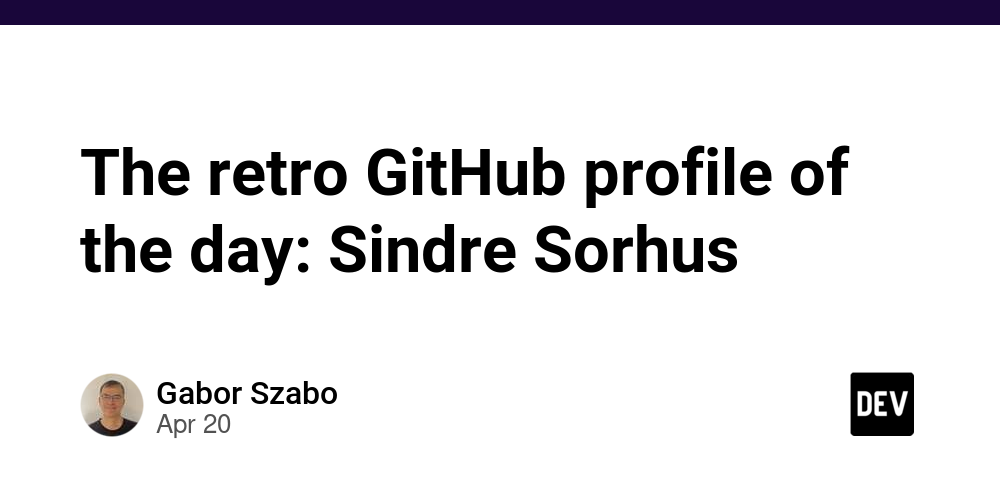Yes, I do know that \ is an escape character. I am writing a code for a keyboard, and I have to have the key \, of course. Now, the problem is, that this key must have a data attribute, which I put as \\. Then, when the keys are updated, the JS changed the value to undefined, and everything goes downhill from there. Here is my code:
<html>
<head>
<style>
/* Style the keyboard container */
#keyboard {
display: flex;
flex-wrap: wrap;
justify-content: center;
align-items: center;
margin: 20px auto;
width: 80%;
max-width: 800px;
border: 2px solid #ccc;
border-radius: 10px;
padding: 10px;
}
/* Style the keyboard keys */
kbd {
display: inline-flex;
justify-content: center;
align-items: center;
margin: 5px;
width: 40px;
height: 40px;
border: 1px solid #ccc;
border-radius: 5px;
box-shadow: inset 0 1px 2px rgba(0, 0, 0, 0.1);
background-color: #fff;
font-family: Arial, sans-serif;
font-size: 18px;
font-weight: bold;
color: #333;
cursor: pointer;
}
/* Style the special keys */
kbd[data-key="tab"],
kbd[data-key="enter"] {
width: 80px;
}
kbd[data-key="caps"],
kbd[data-key="backspace"] {
width: 100px;
}
kbd[data-key="shift"] {
width: 120px;
}
kbd[data-key="space"] {
width: 240px;
}
/* Style the active keys */
kbd.active {
background-color: #ccc;
}
/* Style the output text area */
#output {
display: block;
margin: 20px auto;
width: 80%;
max-width: 800px;
height: 100px;
border: 2px solid #ccc;
border-radius: 10px;
padding: 10px;
font-family: Arial, sans-serif;
font-size: 18px;
color: #333;
resize: none;
}
</style>
</head>
<body>
<!-- Create the keyboard container -->
<div id="keyboard">
<!-- Create the keyboard keys -->
<kbd data-key="`">`</kbd>
<kbd data-key="1">1</kbd>
<kbd data-key="2">2</kbd>
<kbd data-key="3">3</kbd>
<kbd data-key="4">4</kbd>
<kbd data-key="5">5</kbd>
<kbd data-key="6">6</kbd>
<kbd data-key="7">7</kbd>
<kbd data-key="8">8</kbd>
<kbd data-key="9">9</kbd>
<kbd data-key="0">0</kbd>
<kbd data-key="-">-</kbd>
<kbd data-key="+">+</kbd>
<kbd data-key="backspace" data-exclude="true">Backspace</kbd>
<kbd data-key="tab" data-exclude="true">Tab</kbd>
<kbd data-key="q">q</kbd>
<kbd data-key="w">w</kbd>
<kbd data-key="e">e</kbd>
<kbd data-key="r">r</kbd>
<kbd data-key="t">t</kbd>
<kbd data-key="y">y</kbd>
<kbd data-key="u">u</kbd>
<kbd data-key="i">i</kbd>
<kbd data-key="o">o</kbd>
<kbd data-key="p">p</kbd>
<kbd data-key="[">[</kbd>
<kbd data-key="]">]</kbd>
<kbd data-key="\\">\</kbd>
<kbd data-key="caps" data-exclude="true">Caps Lock</kbd>
<kbd data-key="a">a</kbd>
<kbd data-key="s">s</kbd>
<kbd data-key="d">d</kbd>
<kbd data-key="f">f</kbd>
<kbd data-key="g">g</kbd>
<kbd data-key="h">h</kbd>
<kbd data-key="j">j</kbd>
<kbd data-key="k">k</kbd>
<kbd data-key="l">l</kbd>
<kbd data-key=";">;</kbd>
<kbd data-key="'">'</kbd>
<kbd data-key="enter" data-exclude="true">Enter</kbd>
<kbd data-key="shift" data-exclude="true">Shift</kbd>
<kbd data-key="z">z</kbd>
<kbd data-key="x">x</kbd>
<kbd data-key="c">c</kbd>
<kbd data-key="v">v</kbd>
<kbd data-key="b">b</kbd>
<kbd data-key="n">n</kbd>
<kbd data-key="m">m</kbd>
<kbd data-key=",">,</kbd>
<kbd data-key=".">.</kbd>
<kbd data-key="https://dev.to/">/</kbd>
<kbd data-key="shift" data-exclude="true">Shift</kbd>
<kbd data-key="space" data-exclude="true">Space</kbd>
</div>
<!-- Create the output text area -->
<textarea id="output" placeholder="Type something..."></textarea>
</body>
<!-- Add the JavaScript code -->
<script>
// Get the keyboard container element
const keyboard = document.getElementById("keyboard");
// Get the output text area element
const output = document.getElementById("output");
// Get all the keyboard keys elements
const keys = keyboard.querySelectorAll("kbd");
// Define a variable to store the shift key state
let shift = false;
// Define a variable to store the caps lock key state
let caps = false;
// Loop through the keys and add event listeners
for (let key of keys) {
// Get the data-key attribute value
let dataKey = key.getAttribute("data-key");
// Add a click event listener
key.addEventListener("click", function () {
// Check which key was clicked
switch (dataKey) {
// If backspace, delete the last character
case "backspace":
output.value = output.value.slice(0, -1);
break;
// If tab, insert a tab character
case "tab":
output.value += "\t";
break;
// If enter, insert a newline character
case "enter":
output.value += "\n";
break;
// If shift, toggle the shift key state
case "shift":
shift = !shift;
key.classList.toggle("active");
break;
// If caps, toggle the caps lock key state
case "caps":
caps = !caps;
key.classList.toggle("active");
break;
// If space, insert a space character
case "space":
output.value += " ";
break;
// Otherwise, insert the key value
default:
// Check if shift or caps are active
if (shift || caps) {
// Insert the uppercase key value
output.value += dataKey.toUpperCase();
} else {
// Insert the lowercase key value
output.value += dataKey.toLowerCase();
}
// If shift is active, deactivate it
if (shift) {
shift = false;
keyboard
.querySelector('kbd[data-key="shift"]')
.classList.remove("active");
}
}
});
}
// Define an object to store the key values for each mode
const keyValues = {
normal: {
"`": "`",
1: "1",
2: "2",
3: "3",
4: "4",
5: "5",
6: "6",
7: "7",
8: "8",
9: "9",
0: "0",
"-": "-",
"+": "+",
q: "q",
w: "w",
e: "e",
r: "r",
t: "t",
y: "y",
u: "u",
i: "i",
o: "o",
p: "p",
"[": "[",
"]": "]",
"\\": "\\",
a: "a",
s: "s",
d: "d",
f: "f",
g: "g",
h: "h",
j: "j",
k: "k",
l: "l",
";": ";",
"'": "'",
z: "z",
x: "x",
c: "c",
v: "v",
b: "b",
n: "n",
m: "m",
",": ",",
".": ".",
"/": "/",
},
shift: {
"`": "~",
1: "!",
2: "@",
3: "#",
4: "$",
5: "%",
6: "^",
7: "&",
8: "*",
9: "(",
0: ")",
"-": "_",
"+": "=",
q: "Q",
w: "W",
e: "E",
r: "R",
t: "T",
y: "Y",
u: "U",
i: "I",
o: "O",
p: "P",
"[": "{",
"]": "}",
"\\": "|",
a: "A",
s: "S",
d: "D",
f: "F",
g: "G",
h: "H",
j: "J",
k: "K",
l: "L",
";": ":",
"'": '"',
z: "Z",
x: "X",
c: "C",
v: "V",
b: "B",
n: "N",
m: "M",
",": "<",
".": ">",
"/": "?",
},
caps: {
"`": "`",
1: "1",
2: "2",
3: "3",
4: "4",
5: "5",
6: "6",
7: "7",
8: "8",
9: "9",
0: "0",
"-": "-",
"+": "+",
q: "Q",
w: "W",
e: "E",
r: "R",
t: "T",
y: "Y",
u: "U",
i: "I",
o: "O",
p: "P",
"[": "[",
"]": "]",
"\\": "\\",
a: "A",
s: "S",
d: "D",
f: "F",
g: "G",
h: "H",
j: "J",
k: "K",
l: "L",
";": ";",
"'": "'",
z: "Z",
x: "X",
c: "C",
v: "V",
b: "B",
n: "N",
m: "M",
",": ",",
".": ".",
"/": "/",
},
};
// Define a function to update the key values
function updateKeys() {
// Loop through the keys
for (let key of keys) {
// Check the data-exclude attribute
let exclude = key.getAttribute("data-exclude");
if (exclude) {
// Skip the key
continue;
}
// Get the data-key attribute value
let dataKey = key.getAttribute("data-key");
// Check which mode is active
if (shift) {
// Set the key value to the shift mode value
key.textContent = keyValues.shift[dataKey];
key.dataset.key = keyValues.shift[dataKey];
} else if (caps) {
// Set the key value to the caps mode value
key.textContent = keyValues.caps[dataKey];
key.dataset.key = keyValues.caps[dataKey];
} else {
// Set the key value to the normal mode value
key.textContent = keyValues.normal[dataKey];
key.dataset.key = keyValues.normal[dataKey];
}
}
}
// Call the updateKeys function initially
updateKeys();
// Add a click event listener to the shift key
keyboard
.querySelector('kbd[data-key="shift"]')
.addEventListener("click", function () {
// Update the key values after toggling the shift mode
updateKeys();
});
// Add a click event listener to all the keys besides the shift key, so that after one is pressed, shift is turned off
for (let key of keys) {
if (key !== keyboard.querySelector('kbd[data-key="shift"]')) {
key.addEventListener("click", function () {
shift = false;
keyboard
.querySelector('kbd[data-key="shift"]')
.classList.remove("active");
updateKeys();
});
}
}
// Add a click event listener to the caps lock key
keyboard
.querySelector('kbd[data-key="caps"]')
.addEventListener("click", function () {
// Update the key values after toggling the caps lock mode
updateKeys();
});
</script>
</html>
Thank you for reading this article at CodeAir. We wish to see you here again to read more amazing articles from the ocean of our blogs. Till then stay peace.
And don't forget to subscribe! us below for instant updates.